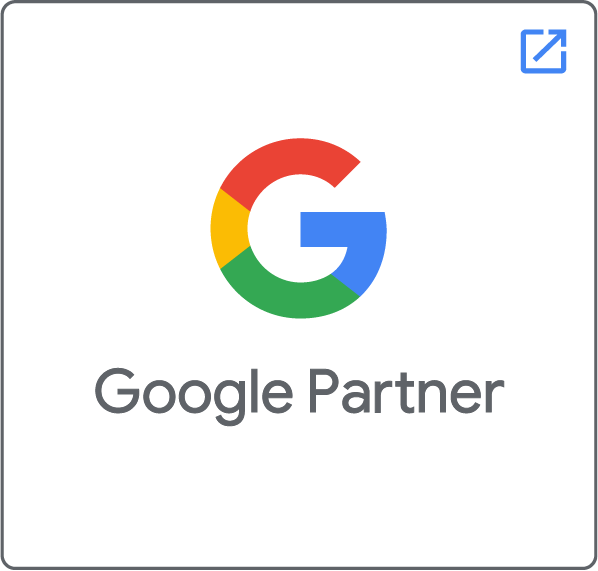Welcome back. We hope you digested the previous week, as we will get a bit more technical while looking at some of the top terms when using Google Ads. Equipped with these we can start getting to the core of things of Google Ads. Without further ado: Let’s get started!
Top Terms When Using Google Ads
Before we discuss the five different types of Google Ads campaigns, you must be familiar with several crucial terms. They will not only help you understand how Google Ads campaigns work, but also make sure we have a common language. All too often, people use different terms such as “buying ads” — which is in itself wrong when used in discussing Google Ads and simply causes confusion. You do not buy ads, you create them yourself so they can then enter an auction. But more on that later. For now, these are the terms (in alphabetical order) that you have to be familiar with.
Conversions. An action you want the user to take that is meaningful or valuable to you. It can be the submission of an application form, a purchase, someone registering for a webinar, or a product being bought. Generally speaking, a conversion is the fulfillment of the goal for which you set up the ad in the first place.
Cost-Per-Click (CPC). This basically refers to how much you are paying for a click on your ad. You may have also heard of pay-per-click (PPC). This is simply the term used to describe the type of advertising that you do with Google Ads.
Click-Through Rate (CTR). This refers to the number of clicks divided by impressions. A good CTR for Search Campaigns is ideally between two to three percent.
Final URL. This is the URL of your website that you are going to advertise. It can be the homepage itself or if you’re dealing with a larger company, it usually is a sub page. This helps direct people immediately to the product and service that they were looking for.
Impressions. An impression refers to a person seeing the ad. Impressions are used to calculate the CTR, which is basically how often people click on the ad divided by how often the ad was seen.
Keyword. A keyword is a word or set of words that Google Ads advertisers create for a given Ad Group to target their Ads to customers. For example: detox tea, healthy tea, weight loss tea, etc.
Organic Search Results. These are all the results that match the user’s search but aren’t paid, so there are no ads. Thus, any time you see the word, “organic,” it refers to something that is unpaid — organic reach, organic traffic, organic results, and so on. The organic search results are usually managed through Search Engine Optimization (SEO) efforts and function quite differently.
Position. As defined by Google, this refers to the order in which your Ad appears on a page in relation to other ads. For example, an ad position of “1” means that your Ad has the highest position on the page relative to other ads of the same type. For instance, this image shows the results of a Google search using the word “Emirates.” The top result has a green AD sign. Underneath this top result you would have the organic search results, where you don’t see any AD at the front. Now, above the organic search results, you can see up to 4 ads. Below the organic search results you can see up to 3 ads. So, if the ad is on top, its position would be number 1, if there was another one right after it would be position number 2. So basically we count down, from top to bottom.
Example: Emirates SERP (Search Engine Results Page)
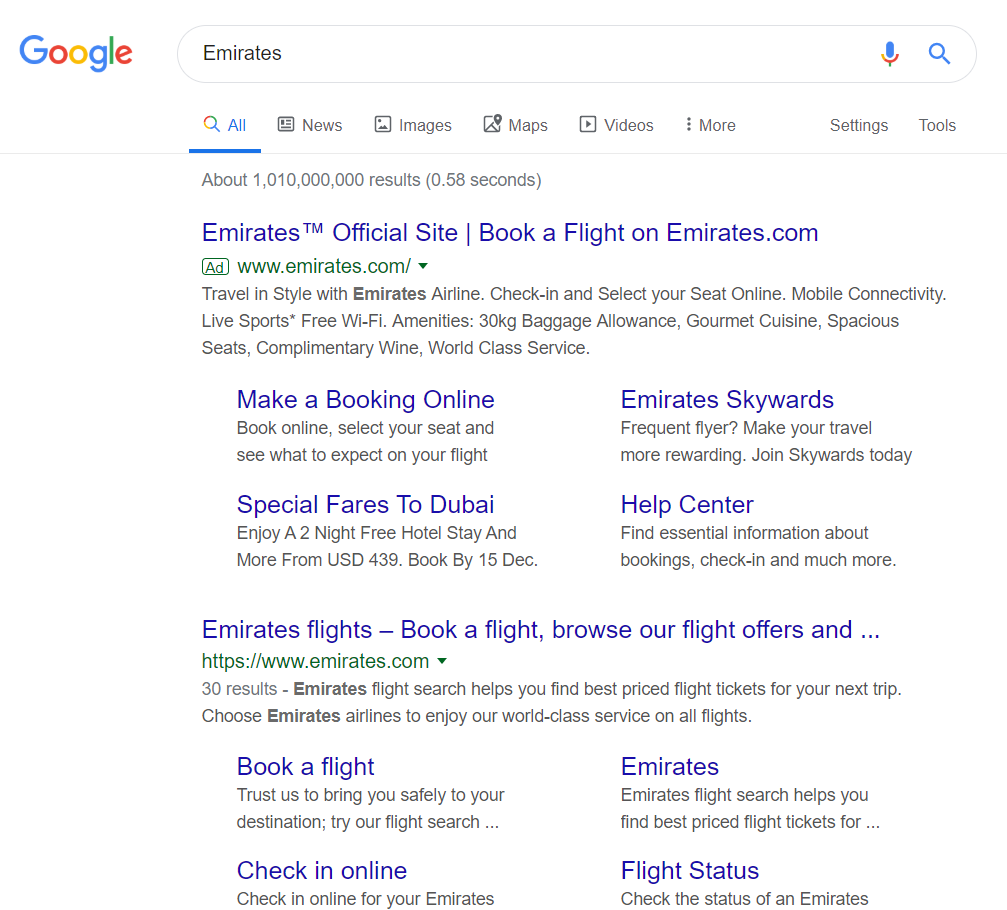
Search Terms. This refers to a word or combination of words typed into Google in order to find your website through an organic result or an ad.
What's Next?
As we have shown you setting up Google Ads is pretty easy and straightforward. Also you got an overview of the different terms, which will help you during our next step, which is the overview of the 5 main types of Google Ads campaigns. See you next week for part 4.